Best Reminder AI Tools in 2025
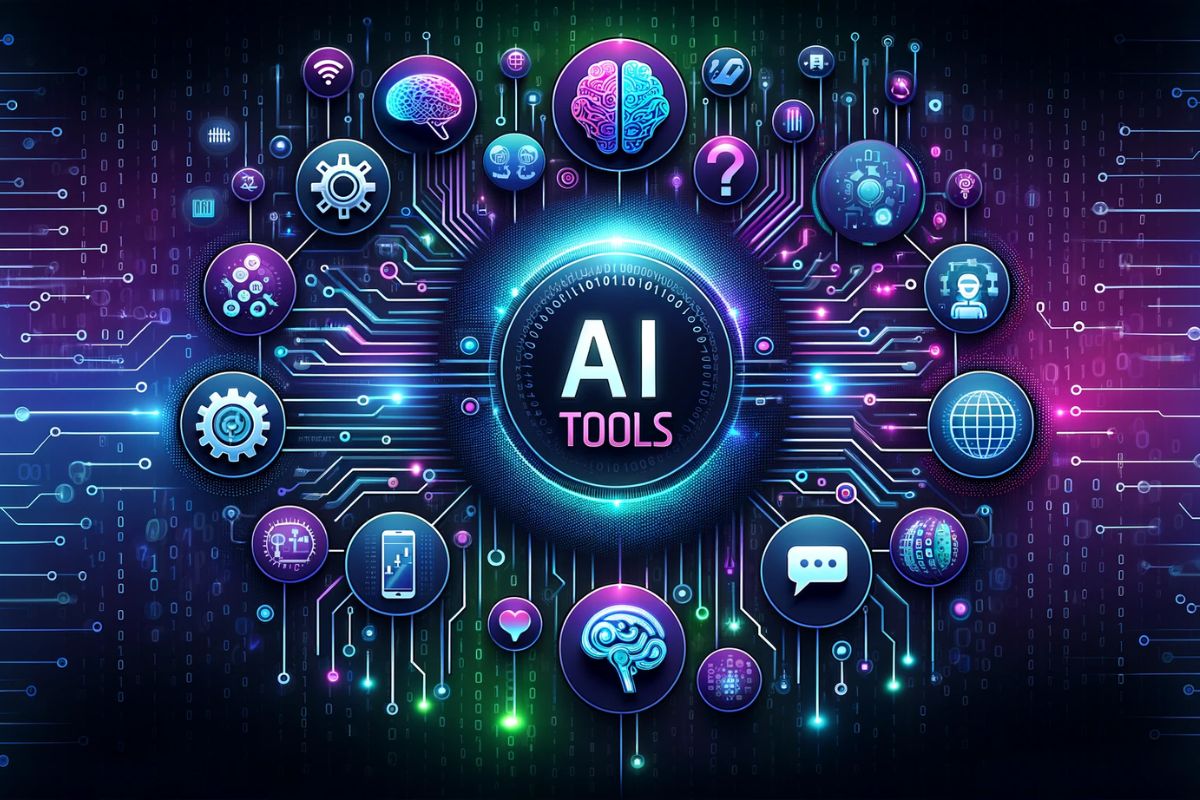
In today’s busy life, it is easy to forget daily tasks—whether it’s paying bills, attending meetings, or even drinking enough water. This is where Reminder AI tools come in. These are smart apps that use artificial intelligence to remind you of important things, understand your habits, and even plan your time automatically.
This article explains, in very simple English, the best AI reminder tools in 2025, how they work, what makes them special, and how you can choose the right one for yourself.
What Is a Reminder AI Tool?
A Reminder AI tool is a smart version of a normal reminder app.
It uses artificial intelligence (AI) to:
- Understand simple sentences like “Remind me tomorrow to pay my rent.”
- Suggest the best time for tasks based on your routine.
- Learn what you often forget and remind you before it’s too late.
- Connect with your calendar and move reminders if your plans change.
In short, it is like a personal assistant that never forgets anything.
Why AI Reminder Tools Are Better in 2025
- Smarter Understanding: You can talk or type in normal English.
- Cross-device Sync: The same reminder works on your phone, laptop, or smartwatch.
- Voice Commands: You can set reminders just by speaking.
- Automatic Rescheduling: If a meeting changes, the reminder moves too.
- Integration with AI Assistants: Works with ChatGPT, Siri, Google Gemini, or Microsoft Copilot.
How to Choose the Right Reminder AI
Before you install any app, think about:
- Your device: Android, iPhone, or computer?
- Your need: Personal reminders, study planner, or work schedule?
- Budget: Some tools are free; others have paid versions with extra features.
- Ease of use: Choose something simple that fits your lifestyle.
Best Reminder AI Tools in 2025
1. Google Tasks (with Google Calendar)
Best for: Android and Gmail users
- Free, simple, and directly connected with Gmail and Calendar.
- You can tell Google Assistant: “Remind me to call mom at 8 pm.”
- It appears automatically in your calendar.
- Very reliable and easy for beginners.
Price: Free
Platforms: Android, iOS, Web
2. Apple Reminders (with Siri)
Best for: iPhone, iPad, and Mac users
- Built into every Apple device.
- Siri can create reminders using your voice.
- Smart suggestions appear when you type or talk.
- Works offline and syncs automatically through iCloud.
Price: Free
Platforms: iOS, iPadOS, macOS
3. Microsoft To Do (with Copilot)
Best for: Windows and Office 365 users
- Connects directly with Outlook and Microsoft Teams.
- You can type or tell Copilot to create reminders.
- Great for work tasks and team collaboration.
- Clean interface and supports recurring reminders.
Price: Free for basic; Paid with Microsoft 365
Platforms: Android, iOS, Windows, Web
4. Todoist
Best for: Professionals and students who love organisation
- Lets you create projects, tasks, and reminders easily.
- Smart AI suggestions for deadlines and priorities.
- Works with Google Calendar, Gmail, and Alexa.
- Pro plan unlocks location reminders and labels.
Price: Free basic; Paid plans start around ₹350/month
Platforms: Android, iOS, Windows, Web
5. Reclaim.ai
Best for: Working professionals and freelancers
- It automatically adds your tasks to your Google Calendar.
- If a meeting appears, it moves your task automatically.
- Helps you balance meetings, deep work, and personal life.
- Great for people with busy schedules.
Price: Free plan; Paid from ₹1,000/month
Platforms: Web (works with Google Calendar and Outlook)
6. TickTick
Best for: Students and multitaskers
- Combines reminders, calendar, and Pomodoro timer.
- Offers recurring and location-based reminders.
- Simple to use and works across devices.
- Great for study planning or personal habit tracking.
Price: Free basic; Premium around ₹250/month
Platforms: Android, iOS, Windows, Web
7. Any.do
Best for: Family and team planning
- Combines to-do lists, calendar, and reminders in one app.
- Voice input and smart notifications.
- Allows sharing lists with family or friends.
- Sleek design with widgets for quick reminders.
Price: Free basic; Premium paid
Platforms: Android, iOS, Web
8. Due
Best for: Forgetful people who ignore alerts
- Keeps reminding you until you mark a task as done.
- No internet needed to work.
- Easy one-tap snooze for new reminder time.
- Excellent for medicine, bill, or daily task reminders.
Price: One-time paid app (~₹1,000 on iOS)
Platforms: iOS, macOS
9. Alarmy (AI Alarm Clock)
Best for: Waking up or starting morning tasks
- Uses camera AI to make sure you are awake.
- You must perform a small task like taking a photo or solving a puzzle.
- Helps stop oversleeping and builds morning discipline.
Price: Free basic; Premium optional
Platforms: Android, iOS
10. ChatGPT (Tasks and Reminders)
Best for: People who use ChatGPT daily
- You can simply tell ChatGPT: “Remind me every Friday to send report.”
- It sets recurring tasks directly in the chat.
- Smart reminders appear automatically.
Price: Part of ChatGPT Plus/Team/Pro plans
Platforms: Web, Android, iOS
Quick Comparison
| App Name | Best For | Free Version | Special Feature |
|---|---|---|---|
| Google Tasks | Android/Gmail users | ✅ | Calendar sync |
| Apple Reminders | iPhone users | ✅ | Siri-based |
| Microsoft To Do | Office users | ✅ | Outlook & Teams integration |
| Todoist | Professionals | ✅ | Project-based reminders |
| Reclaim.ai | Busy professionals | ✅ | Auto-scheduling |
| TickTick | Students | ✅ | Pomodoro + Calendar |
| Any.do | Families | ✅ | Shared lists |
| Due | Forgetful users | ❌ | Persistent alerts |
| Alarmi | Waking up | ✅ | AI camera verification |
| ChatGPT Tasks | Chat users | ❌ | AI chat-based setup |
Tips to Use Reminder AI Tools Better
- Use Natural Language: Just type or say it — “Remind me tomorrow at 8 pm.”
- Set Recurring Reminders: For tasks like “Take medicine every day.”
- Use Categories: Divide tasks by work, home, or study.
- Sync with Calendar: Let all reminders appear in your schedule.
- Turn On Notifications: Allow pop-ups and sound alerts.
- Use Voice Commands: Hands-free reminders through Google or Siri.
- Don’t Overload: Keep only what matters—too many reminders can confuse.
Simple Use Examples
- “Remind me every 1st of the month to pay rent.”
- “Remind me 2 hours before my flight tomorrow.”
- “Remind me every Sunday to call parents.”
- “Remind me to check project status every Monday morning.”
Are AI Reminder Tools Safe?
Most popular reminder AI apps (Google, Apple, Microsoft, Todoist, etc.) follow strict privacy standards. Always:
- Download only from official app stores.
- Read privacy policies.
- Avoid sharing sensitive details in reminder notes.
Final Recommendation
If you are just starting:
- Use Google Tasks (Android) or Apple Reminders (iPhone).
If you need more power: - Try Todoist or TickTick.
If you are a busy professional: - Use Reclaim.ai to schedule and manage time automatically.
If you often forget things: - Go for Due or Alarmi.
These tools can make your day organised, your memory sharper, and your stress lower.
Calling all Marketers!
🔴 Are you tired of searching for the perfect job?
Whether you're into content writing, SEO, social media, graphic design, or video editing—full-time, freelance, remote, or onsite—we've got your back!
👉 We post over 30 job opportunities every single day. Yes, every day (all verified).
Join the most reliable and fastest-growing community out there! ❤️
And guess what? It’s FREE 🤑
✅ Join our WhatsApp Group (Click Here) and Telegram Channel (Click Here) today for instant updates.






