Best Audio Editors in 2025 (Free & Paid Tools for All Skill Levels)
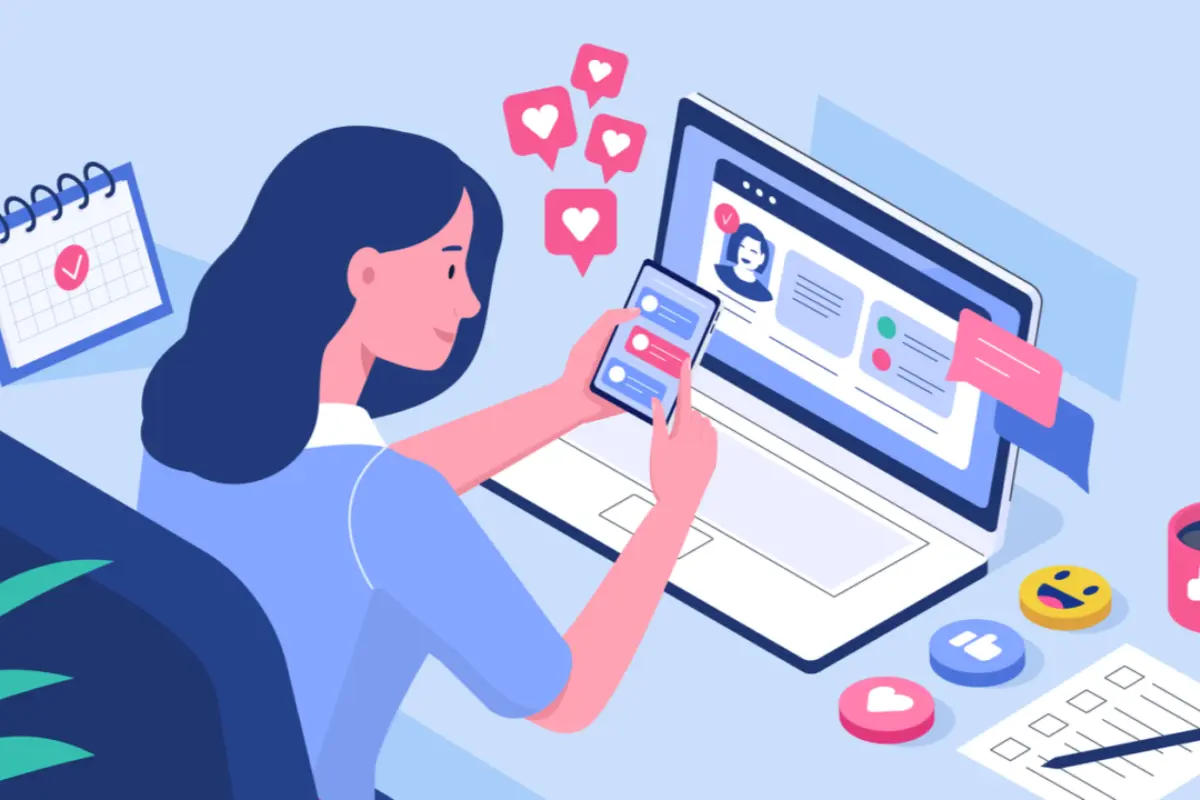
In today’s digital world, audio editing is no longer only for professionals. Anyone can record, clean, and mix sound from their laptop or even phone. Whether it’s a podcast, YouTube video, song, or voiceover, the right audio editor can make your sound clear and professional.
The good news is — you don’t need to be a sound engineer to start. Many of the best audio editors in 2025 are free, easy to use, and work on almost every computer. This article explains the top 10 tools in simple English so that even a below-average English speaker can understand which one to choose.
What Is an Audio Editor?
An audio editor is a software that helps you work with sound.
You can record, cut, remove noise, and improve the quality of your audio.
It’s useful for:
- Podcasters who want smooth sound.
- Musicians who record instruments or vocals.
- YouTubers who add voiceovers or sound effects.
- Anyone who needs to fix noisy recordings.
In simple words, it’s like a photo editor — but for sound.
How to Choose the Right Audio Editor
Before downloading any app, think about these simple points:
- Purpose – Do you want to edit podcasts, record music, or clean noise?
- Device – Are you using Windows, Mac, or Linux?
- Budget – Want something free or ready to invest?
- Skill level – Beginner, intermediate, or professional?
Once you know your answers, choosing the right editor becomes very easy.
Top 10 Best Audio Editors in 2025
Below are the most trusted and popular tools — tested by podcasters, musicians, and YouTubers across the world.
1. Audacity (Free and Open Source)
Best for: Beginners, students, and podcasters
Platform: Windows, macOS, Linux
Price: Free forever
Overview:
Audacity has been around for years and continues to be the best free audio editor. It lets you record live sound, import music, cut clips, and remove background noise. You can also adjust speed, pitch, and volume easily.
Features:
- Record and edit multiple tracks.
- Remove static, hum, or hiss from recordings.
- Supports most formats — MP3, WAV, FLAC, OGG.
- Hundreds of free plugins and effects.
Pros:
- 100% free and open source.
- Lightweight and runs on older PCs.
- An active online community for help.
Cons:
- The interface looks a bit old.
- Lacks advanced tools for music producers.
Perfect for: Anyone starting out with no budget.
2. Ocenaudio (Free and Fast)
Best for: Simple and quick voice edits
Platform: Windows, macOS, Linux
Price: Free
Overview:
Ocenaudio is like Audacity’s modern cousin. It has a clean design and shows changes in real time. If you apply an effect, you can hear how it sounds before saving. It’s perfect for trimming voiceovers, interviews, or short clips.
Features:
- Real-time preview for all effects.
- Supports large files without lag.
- Visual spectrogram to view frequencies.
- Simple shortcuts for cutting and trimming.
Pros:
- Very beginner-friendly.
- Lightweight and fast.
- No complicated menus.
Cons:
- Not made for multi-track mixing.
- Limited advanced effects.
Perfect for: Teachers, YouTubers, and podcasters who want quick edits.
3. GarageBand (Free for Apple Users)
Best for: Music creation and recording on Mac/iPhone/iPad
Platform: macOS, iOS
Price: Free
Overview:
GarageBand comes free with Apple devices. It’s one of the easiest tools for making songs or beats. You can record vocals, add instruments, and use preloaded loops. Even if you’ve never made music before, GarageBand feels like a mini recording studio.
Features:
- Virtual instruments like drums, guitar, piano.
- Pre-made loops to build tracks.
- Connect real instruments or microphones.
- Clean, colorful interface with drag-and-drop editing.
Pros:
- Free and powerful.
- Perfect start for beginners.
- Great integration with Logic Pro.
Cons:
- Works only on Apple devices.
- Limited mixing options compared to pro tools.
Perfect for: Mac or iPhone users who want to try music production.
4. Adobe Audition (Professional Tool)
Best for: Studios, podcasters, and filmmakers
Platform: Windows, macOS
Price: Around ₹2,000/month (subscription)
Overview:
Adobe Audition is a top-level audio editor used in radio, film, and podcasts. It’s great for cleaning noisy audio, adding effects, and mixing many tracks. If you already use Adobe Premiere or After Effects, this tool connects smoothly with them.
Features:
- Multi-track mixing and mastering.
- Background noise, echo, and hum removal.
- Batch processing for multiple files.
- Tight integration with Adobe Creative Cloud.
Pros:
- Studio-quality editing tools.
- Great for professional workflow.
- Saves time for content creators.
Cons:
- Monthly payment plan.
- Needs a powerful computer.
Perfect for: Professionals who want total control over sound.
5. REAPER (Affordable and Powerful)
Best for: Musicians, podcasters, and home studios
Platform: Windows, macOS, Linux
Price: Around ₹5,000 (one-time payment)
Overview:
REAPER is one of the most respected DAWs (Digital Audio Workstations). It’s light, customizable, and supports thousands of plugins. Even though it’s cheap, its power matches expensive tools like Pro Tools or Logic.
Features:
- Unlimited tracks and plugins.
- Custom themes and shortcuts.
- MIDI and audio editing.
- Small install size (less than 20 MB).
Pros:
- Extremely powerful for the price.
- Lifetime license with free updates.
- Runs on older computers easily.
Cons:
- The interface looks technical at first.
- No built-in sound library.
Perfect for: Users who want professional tools on a small budget.
6. DaVinci Resolve (Fairlight Audio)
Best for: Video and film creators who need advanced sound tools
Platform: Windows, macOS, Linux
Price: Free (Studio version one-time ₹25,000)
Overview:
DaVinci Resolve is famous for video editing, but it also includes a powerful audio section called Fairlight. You can edit dialogue, add effects, and mix surround sound — all inside one program.
Features:
- Professional-grade mixing tools.
- 3D and surround sound support.
- Audio automation and real-time effects.
- Works seamlessly with video timeline.
Pros:
- The free version is very capable.
- All-in-one for video + audio.
- Used in Hollywood editing studios.
Cons:
- Heavy software needs a strong PC.
- Takes time to learn.
Perfect for: YouTubers, video editors, and filmmakers.
7. Descript (Edit Audio Like Text)
Best for: Podcast and interview editing
Platform: Windows, macOS, Web
Price: Free plan, paid starts around ₹1,200/month
Overview:
Descript changes the game. It lets you edit your recording by editing text. You upload your audio, it creates a transcript, and you can delete or move words — it automatically edits the sound.
Features:
- Auto transcription with high accuracy.
- “Overdub” AI voice feature.
- Removes filler words like “uh” and “um.”
- Export to podcast or video directly.
Pros:
- Saves hours of manual cutting.
- Great for non-technical users.
- Built-in captions and social sharing.
Cons:
- Internet required.
- Not designed for music.
Perfect for: Podcasters, journalists, and educators.
8. Hindenburg Pro
Best for: Podcasters and storytellers
Platform: Windows, macOS
Price: Around ₹20,000 (one-time or subscription)
Overview:
Hindenburg Pro is designed for spoken-word creators. It auto-adjusts loudness and balances voice levels automatically. Many radio professionals use it for editing interviews and shows.
Features:
- Voice profiler to level sound automatically.
- Auto-loudness according to global standards.
- One-click publish to podcast platforms.
- Text-to-audio script integration.
Pros:
- Saves time for long interviews.
- Clean and simple layout.
- Great support and tutorials.
Cons:
- Costly for beginners.
- Limited for complex music.
Perfect for: Podcasters and audio journalists.
9. iZotope RX 11 (Audio Repair Tool)
Best for: Cleaning damaged or noisy recordings
Platform: Windows, macOS
Price: ₹30,000+ (Standard)
Overview:
iZotope RX 11 is not a music editor — it’s a sound repair doctor. It can remove hiss, hum, clicks, wind noise, and even echoes. It’s often used in studios and film post-production.
Features:
- De-noise, De-reverb, De-click, De-hum.
- Visual repair with spectrogram.
- Fixes old or corrupted recordings.
- Integrates with Audition and REAPER.
Pros:
- Industry-standard audio repair.
- Works miracles on bad audio.
- Time-saving automatic fixes.
Cons:
- Expensive.
- Not made for music creation.
Perfect for: Editors fixing bad sound recordings.
10. Logic Pro (Mac Only)
Best for: Professional musicians and producers
Platform: macOS
Price: Around ₹20,000 (one-time)
Overview:
Logic Pro is Apple’s professional music software. It’s the advanced version of GarageBand. It includes high-quality instruments, sound libraries, and plugins. In 2025, Apple added AI features like Smart Tempo and Stem Splitter, making it even better.
Features:
- Thousands of loops and samples.
- AI-powered stem separation.
- MIDI instruments and live recording.
- One-time purchase, no subscription.
Pros:
- Great value for pro users.
- Smooth performance on Mac.
- Regular free updates from Apple.
Cons:
- Mac-only.
- Too advanced for casual users.
Perfect for: Full-time music creators and producers.
Comparison Table (2025 Summary)
| Audio Editor | Type | Platform | Price | Best For | Pros | Cons |
|---|---|---|---|---|---|---|
| Audacity | Free | Win/Mac/Linux | ₹0 | Beginners | Simple, free, powerful | Outdated UI |
| Ocenaudio | Free | Win/Mac/Linux | ₹0 | Quick edits | Easy to use | No multi-track |
| GarageBand | Free | Mac/iOS | ₹0 | Music creation | Great sounds | Mac-only |
| Adobe Audition | Paid | Win/Mac | ₹2,000/mo | Professionals | Studio tools | Expensive |
| REAPER | One-time | Win/Mac/Linux | ₹5,000 | Music & podcasts | Lightweight, pro | Hard to learn |
| DaVinci Resolve | Free/Paid | All | ₹0–₹25,000 | Video editors | Video+Audio combo | Heavy software |
| Descript | Free/Paid | Win/Mac/Web | ₹1,200/mo | Podcasters | Text-based edit | Online only |
| Hindenburg Pro | Paid | Win/Mac | ₹20,000 | Storytelling | Auto-loudness | Costly |
| iZotope RX 11 | Paid | Win/Mac | ₹30,000+ | Audio repair | Best noise remover | Expensive |
| Logic Pro | Paid | Mac | ₹20,000 | Pro music | Feature-rich | Mac-only |
Simple Guide for Beginners
If you’re new to audio editing, follow this simple plan:
- Start Free: Download Audacity or Ocenaudio.
- Practice Basic Cuts: Trim, fade in/out, and reduce noise.
- Learn Volume Control: Use compressor and limiter.
- Try Music: Move to GarageBand or REAPER.
- Do Podcasts: Use Descript or Hindenburg.
- Clean Audio: Use iZotope RX for bad recordings.
- Go Pro: Upgrade to Logic Pro, Audition, or Resolve when ready.
Tips for Better Audio Editing
- Record in a quiet room with no fan or AC noise.
- Use headphones to check your edits.
- Save multiple versions of your project.
- Export high-quality files (WAV or FLAC).
- Don’t overuse effects; keep sound natural.
- Always normalize audio before publishing.
Which Is the Best Audio Editor in 2025?
- If you want free, go for Audacity or Ocenaudio.
- If you want professional quality, go for REAPER, Adobe Audition, or Logic Pro.
- If you want text-based podcast editing, choose Descript.
- If you make videos, use DaVinci Resolve.
- If you want to fix bad audio, use iZotope RX 11.
There’s no single best software — the “best” depends on what you need it for.
Final Words
Audio editing is not difficult anymore. In 2025, anyone can record and polish audio with free or low-cost tools. The key is to start small and practice regularly.
- For beginners — Audacity or Ocenaudio.
- For music — REAPER or Logic Pro.
- For podcasts — Descript or Hindenburg.
- For cleanup — iZotope RX 11.
As you grow, upgrade to professional tools like Adobe Audition or DaVinci Resolve.
Simple rule: Start free → Learn basics → Upgrade when ready.
Calling all Marketers!
🔴 Are you tired of searching for the perfect job?
Whether you're into content writing, SEO, social media, graphic design, or video editing—full-time, freelance, remote, or onsite—we've got your back!
👉 We post over 30 job opportunities every single day. Yes, every day (all verified).
Join the most reliable and fastest-growing community out there! ❤️
And guess what? It’s FREE 🤑
✅ Join our WhatsApp Group (Click Here) and Telegram Channel (Click Here) today for instant updates.







