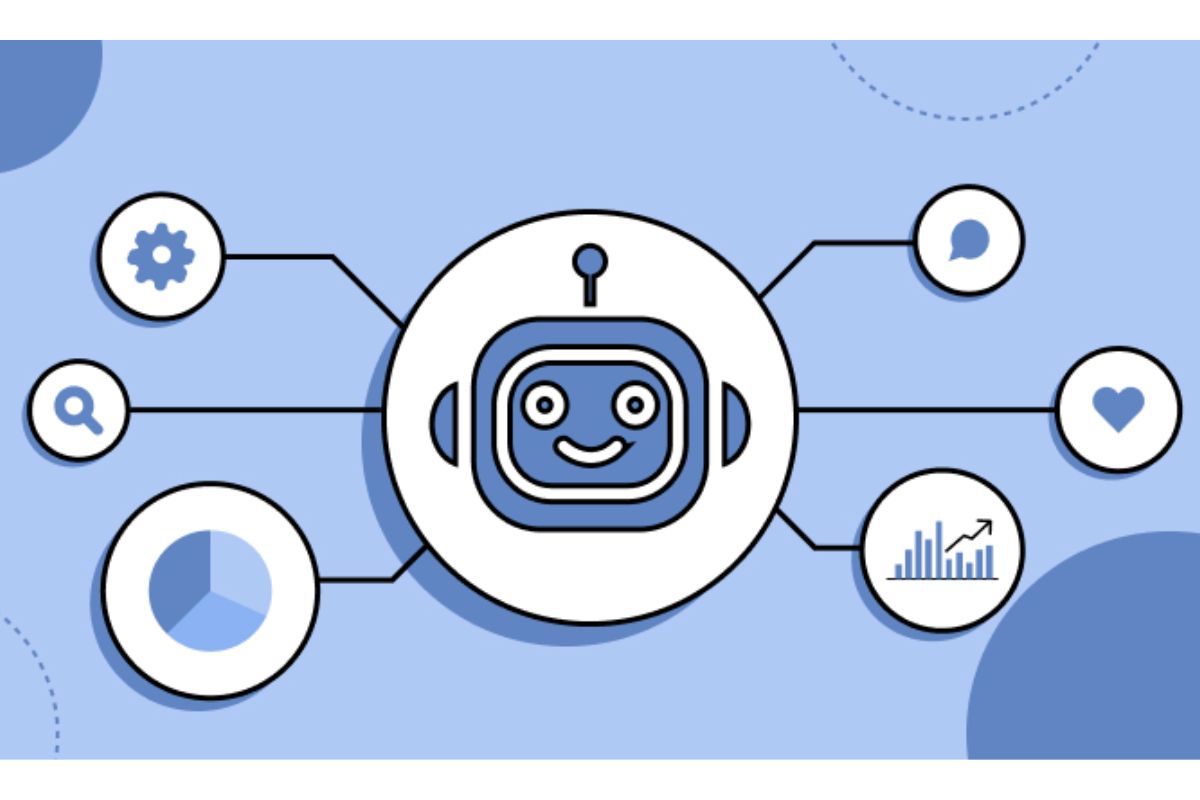What is Content Pruning? How Does it Impact SEO?

Content pruning is a crucial yet often overlooked aspect of SEO. As websites accumulate content over time, some pages become outdated, redundant, or low-performing. Without regular maintenance, these pages can hinder your website’s SEO performance, negatively affecting rankings, traffic, and user experience.
In this comprehensive guide, we’ll walk you through the step-by-step process of content pruning, explaining why it matters, how to execute it effectively, and best practices to ensure long-term SEO success.
What is Content Pruning?
Content pruning is the process of evaluating, updating, consolidating, or removing underperforming or obsolete content from your website. Think of it as digital decluttering – much like trimming dead branches from a tree to encourage healthy growth.
Instead of keeping every piece of content ever published, pruning focuses on quality over quantity. This practice helps search engines recognise the most valuable content, improving overall website authority and rankings.
Why is Content Pruning Important for SEO?
- Improves Crawl Efficiency: Search engines allocate a crawl budget to websites. Pruning unnecessary content helps search engines focus on your best pages.
- Enhances User Experience: Users find relevant, updated, and useful content more engaging, reducing bounce rates and increasing time spent on your site.
- Eliminates Keyword Cannibalisation: Removing or merging similar content prevents multiple pages from competing for the same keywords.
- Boosts Organic Rankings: By reducing low-quality pages, your site’s authority strengthens, leading to better rankings.
- Encourages Fresh, High-Quality Content: A leaner content strategy allows for better maintenance and updates.
Step-by-Step Guide to Content Pruning
Step 1: Conduct a Content Audit
Before pruning, you need a clear understanding of your existing content. A content audit involves gathering data about all the pages on your website and analysing their performance.
How to Perform a Content Audit:
- Create a Content Inventory: Use tools like Screaming Frog, Google Search Console, Ahrefs, or SEMrush to extract a list of all URLs on your site.
- Analyse Performance Metrics: Evaluate the following for each page:
- Organic traffic (Google Analytics, Google Search Console)
- Bounce rate
- Dwell time
- Backlinks (Ahrefs, Moz, SEMrush)
- Keyword rankings
- Conversion rates
- Identify Low-Performing Pages: Pages with little traffic, high bounce rates, outdated information, or poor engagement should be flagged for review.
Step 2: Categorise Your Content
Once you’ve identified underperforming pages, categorise them into the following groups:
- Keep: High-performing pages that need minimal or no changes.
- Update: Pages with outdated information but potential value.
- Consolidate: Similar content that can be merged into one stronger, comprehensive page.
- Remove: Irrelevant, redundant, or outdated content that no longer serves a purpose.
Step 3: Improve & Update Content
For pages with potential value, updating and improving them can enhance SEO rankings.
Content Enhancement Strategies:
- Update Statistics & Data: Ensure all facts, figures, and references are current.
- Improve Readability & Structure: Use headings, bullet points, and concise paragraphs.
- Optimise for Search Intent: Adjust content to match user search intent.
- Add Internal & External Links: Linking to relevant internal pages improves navigation and SEO.
- Enhance Media Elements: Incorporate images, infographics, and videos to boost engagement.
- Optimise for Featured Snippets: Use structured data and concise answers to improve chances of appearing in featured snippets.
Step 4: Merge & Consolidate Content
If multiple pages target the same keyword or have overlapping topics, consolidation can improve their effectiveness.
How to Consolidate Content:
- Identify Similar Pages: Use Google Analytics and Search Console to find overlapping content.
- Merge the Best Elements: Keep high-value sections and eliminate redundancy.
- Redirect Old URLs (301 Redirects): Ensure old URLs point to the new page to retain link equity and prevent broken links.
- Update Internal Links: Adjust internal links to reflect the merged content.
Step 5: Remove Irrelevant Content
Some content is beyond saving and should be removed. This includes:
- Thin Content: Pages with little to no value.
- Duplicate Content: Identical or highly similar pages.
- Outdated or Irrelevant Content: Old promotions, expired offers, or obsolete topics.
- Low-Quality or Spammy Pages: Pages with poor engagement or little SEO value.
Best Practices for Content Removal:
- Use 301 Redirects: Redirect removed content to a relevant page to preserve SEO value.
- Implement 410 or 404 Status Codes: If content has no replacement, use a 410 (gone) or 404 (not found) response.
- Update Your Sitemap: Remove deleted URLs from your XML sitemap.
- Notify Google of Changes: Use Google Search Console to request re-indexing.
Step 6: Monitor & Measure Results
After pruning, track how your website’s SEO performance evolves.
Key Metrics to Monitor:
- Organic Traffic: Check if traffic improves after pruning.
- Keyword Rankings: Observe how rankings shift for targeted keywords.
- Bounce Rate & Dwell Time: Better content should lead to lower bounce rates and longer time on page.
- Indexing & Crawl Efficiency: Use Google Search Console to monitor how Googlebot crawls your site.
If necessary, make further refinements based on performance data.
Common Content Pruning Mistakes to Avoid
- Deleting Pages Without a Plan: Careless removal can lead to broken links and lost traffic.
- Failing to Redirect Old URLs: Always use 301 redirects when removing or merging content.
- Over-Pruning: Removing too much content can hurt authority and rankings.
- Ignoring User Experience: Ensure that changes align with user expectations and needs.
- Not Tracking Changes: Always measure results to see if pruning improves performance.
Conclusion
Content pruning is an essential part of maintaining a healthy website and improving SEO. By systematically identifying underperforming pages, updating valuable content, consolidating similar pieces, and removing unnecessary pages, you can enhance your site’s authority, improve rankings, and provide a better user experience.
Make content pruning a regular part of your SEO strategy to ensure that your website stays optimised and competitive in search engine results. Regular audits, data-driven decisions, and careful execution will help you achieve long-term SEO success.
Final Tip: Schedule a content audit every 6–12 months to keep your website optimised and ahead of competitors. Happy pruning!
Calling all Marketers!
🔴 Are you tired of searching for the perfect job?
Whether you're into content writing, SEO, social media, graphic design, or video editing—full-time, freelance, remote, or onsite—we've got your back!
👉 We post over 30 job opportunities every single day. Yes, every day (all verified).
Join the most reliable and fastest-growing community out there! ❤️
And guess what? It’s FREE 🤑
✅ Join our WhatsApp Group (Click Here) and Telegram Channel (Click Here) today for instant updates.