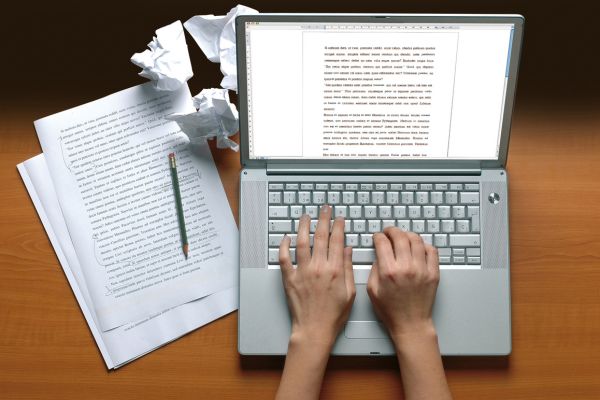How to Upscale an Image: A Comprehensive Guide

Images play an important role in communication, branding, and visual storytelling. Whether you’re working on a website, preparing a presentation, or printing high-quality posters, the need for high-resolution images is paramount. But what if the image you have is too small? Upscaling, or resising an image to a larger dimension, can be the solution. This article will walk you through the process of upscaling an image, the challenges involved, and the tools you can use to achieve the best results.
Understanding Image Resolution
Before diving into the upscaling process, it’s essential to understand the concept of image resolution. Resolution is typically measured in pixels, with higher resolutions providing more detail and clarity. When you upscale an image, you increase its dimensions, but without the right approach, this can lead to a loss of quality, resulting in a blurry or pixelated image.
Challenges in Upscaling
The primary challenge in upscaling an image is maintaining quality. Simply enlarging an image using basic editing software often leads to poor results. This happens because when an image is upscaled, new pixels must be created to fill in the gaps. If the software doesn’t have sufficient information, it will make educated guesses, leading to artifacts, blurriness, and loss of detail.
To overcome this, advanced algorithms and artificial intelligence (AI) are used in modern tools to predict and create the missing details more accurately.
Methods of Upscaling an Image
There are several methods to upscale an image, each with its advantages and limitations. Below are some of the most common techniques:
Nearest Neighbor Interpolation
- How it works: This is the simplest form of upscaling, where each pixel’s value is copied to its neighbouring pixels. It’s fast but often leads to blocky and pixelated images.
- Best for: Small icons, pixel art, or situations where sharp edges are more critical than smooth transitions.
Bilinear and Bicubic Interpolation
- How it works: These methods use mathematical algorithms to estimate new pixel values based on the surrounding pixels. Bilinear interpolation considers the closest 2×2 neighbourhood of known pixels, while bicubic interpolation uses a 4×4 grid.
- Best for: General-purpose upscaling where a balance between speed and quality is needed. Bicubic interpolation usually produces smoother results compared to bilinear.
AI-Based Upscaling
- How it works: AI and machine learning algorithms analyse patterns in the image and predict what the additional pixels should be. This method often uses trained neural networks that have learned from millions of high and low-resolution image pairs.
- Best for: High-quality upscaling where detail and sharpness are important, such as in professional photography, large prints, or high-definition displays.
Tools for Upscaling Images
Several software tools and online services can help you upscale images effectively. Below are some of the most popular ones:
Adobe Photoshop
- Features: Photoshop offers several built-in methods for upscaling, including the Preserve Details 2.0 option, which is based on AI. It allows for significant enlargement while retaining detail.
- How to use: Go to Image > Image Size, and select ‘Preserve Details 2.0’ from the drop-down menu. Adjust the dimensions and resolution as needed.
- Pros: Highly customisable with excellent quality output.
- Cons: Requires a subscription and the learning curve can be steep.
Gigapixel AI by Topaz Labs
- Features: This tool is specifically designed for upscaling images using AI. It analyses and enhances the image to produce high-resolution results.
- How to use: Load your image into the software, select the desired upscaling factor, and let the AI work its magic.
- Pros: Outstanding results with minimal loss of quality.
- Cons: Paid software, though it offers a free trial.
Waifu2x
- Features: Originally designed to upscale anime-style images, Waifu2x uses deep convolutional neural networks to enlarge images while reducing noise and preserving detail.
- How to use: Available as an online service and as downloadable software. Simply upload your image, select the upscaling factor, and download the result.
- Pros: Free and effective, particularly for illustrations and cartoons.
- Cons: Limited functionality for realistic images.
Let’s Enhance
- Features: An online tool that uses AI to upscale images. It offers various settings, including photo enhancement and noise reduction.
- How to use: Upload your image, choose the upscaling option, and download the high-resolution image.
- Pros: Easy to use with no software installation required.
- Cons: Limited free use, with a subscription needed for more extensive features.
Tips for Successful Upscaling
- Start with the Highest Quality Image Available: The better the original image, the better the upscaled result. Always try to begin with the highest-resolution version of your image.
- Use AI Tools for Best Results: For professional use, AI-based tools like Gigapixel AI or Photoshop’s Preserve Details 2.0 offer the best quality. They are designed to add detail rather than just enlarge the image.
- Avoid Over-Upscaling: While it’s tempting to go for massive enlargements, this can lead to diminishing returns. Upscale to the size you need, and no more.
- Consider Post-Upscaling Editing: Sometimes, minor touch-ups after upscaling, such as sharpening or noise reduction, can make a significant difference in the final quality.
Conclusion
Upscaling an image is a task that requires the right tools and techniques to maintain quality. Whether you’re a graphic designer, photographer, or just someone looking to enlarge a family photo, understanding the methods and using the right tools is key to achieving the best results. From basic interpolation methods to advanced AI-driven tools, there’s a solution for every need and budget.
Calling all Marketers!
🔴 Are you tired of searching for the perfect job?
Whether you're into content writing, SEO, social media, graphic design, or video editing—full-time, freelance, remote, or onsite—we've got your back!
👉 We post over 30 job opportunities every single day. Yes, every day (all verified).
Join the most reliable and fastest-growing community out there! ❤️
And guess what? It’s FREE 🤑
✅ Join our WhatsApp Group (Click Here) and Telegram Channel (Click Here) today for instant updates.