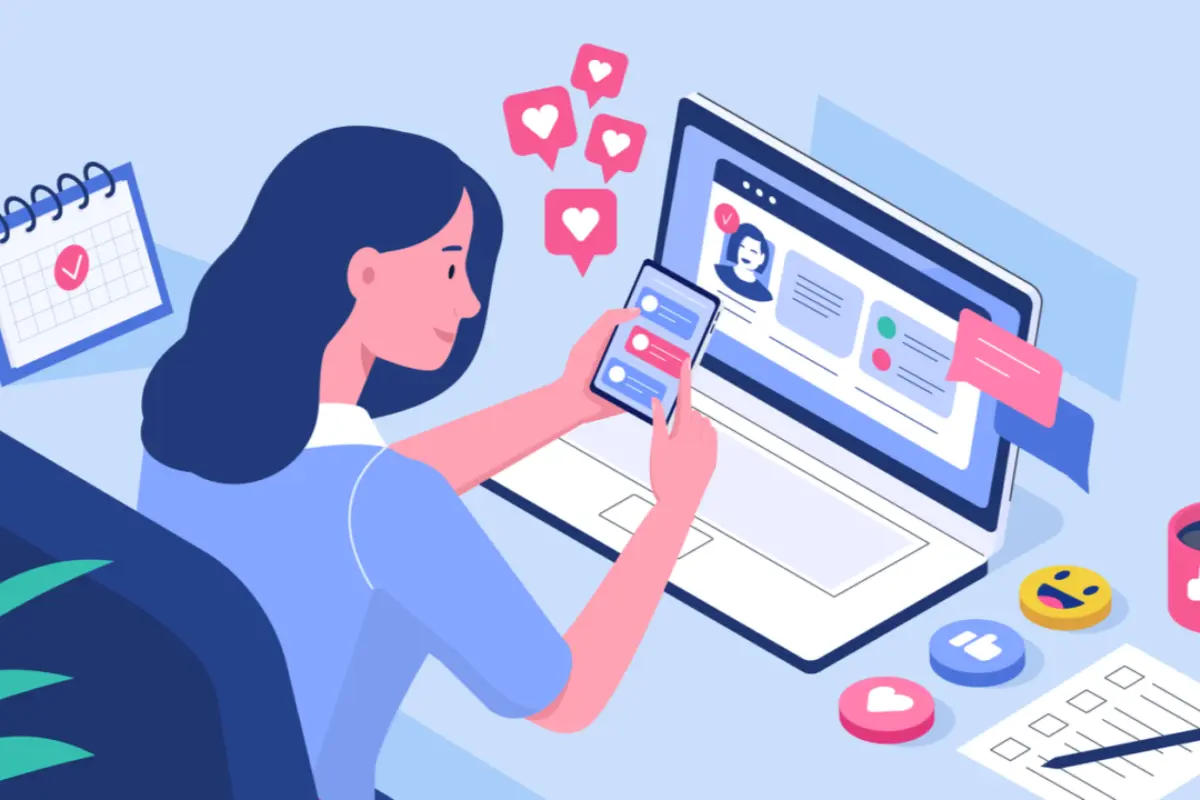The Best Document Management Software for 2025: A Complete Guide to Staying Organized

In today’s world, where everything runs on digital files and online sharing, managing documents efficiently has become one of the biggest challenges for professionals and businesses. Whether you’re running a small company, freelancing, or managing a growing organisation, you’ve probably experienced that sinking feeling when you can’t find an important document you saved “somewhere.”
This is where document management software (DMS) comes in. It helps you organise, store, share, and secure your documents in one place. In this guide, you’ll learn everything about document management systems — how they work, why you need one, and which software can make your life easier.
What Is Document Management Software?
Document Management Software (DMS) is a tool that helps you store, track, manage, and share digital documents. Think of it as a smart digital filing cabinet that not only stores your files but also helps you find them quickly and safely.
You can upload PDFs, Word files, scanned documents, and even images. The software stores them in an organised way and allows you to search, share, or restrict access based on roles. It’s especially useful for teams that handle contracts, reports, invoices, or client data — basically, any business where paperwork never ends.
Why You Need Document Management Software
If you’ve ever struggled with version confusion (“Which is the final file?”), security issues, or endless email attachments, you already know why a DMS matters. Let’s make it clear with some simple reasons.
1. Saves Time
Imagine searching through hundreds of folders for one client file. A good DMS lets you find it instantly with a quick search. You can search by file name, content, date, or tags — no more wasted time.
2. Keeps Your Files Safe
Many DMS tools offer encryption, backups, and access control, meaning your data is protected from loss, theft, or accidental deletion. You can even track who opened or edited a file.
3. Easy Collaboration
If you work in a team, you know how confusing it can be when everyone edits the same document separately. A DMS allows multiple users to collaborate, track changes, and maintain one master version.
4. Reduces Paperwork
Going paperless saves space, money, and time. Plus, it’s eco-friendly. All your contracts, invoices, and reports can stay safe in digital form — always accessible when needed.
5. Helps You Stay Compliant
For industries like legal, finance, healthcare, and education, compliance is non-negotiable. DMS systems can automatically maintain audit trails and store documents according to data regulations.
Key Features to Look For
Before you pick a DMS, it’s important to know what to expect. The best document management software usually includes these key features:
1. Smart Search
Look for software that supports full-text search, metadata tagging, and filters. It should help you find a file even if you don’t remember its name.
2. Version Control
Version control ensures you never lose track of edits. You can see who made changes, restore older versions, and compare updates.
3. Access Control
Security is crucial. A good DMS lets you control who can view, edit, or share documents.
4. Workflow Automation
This feature automatically routes files for approvals, signatures, or reviews — saving hours of manual work.
5. Cloud and Mobile Access
You should be able to work from anywhere. Most modern DMS tools offer secure cloud storage and mobile apps for remote access.
6. Integration
If you use tools like Microsoft 365, Google Workspace, or CRMs, choose a DMS that integrates smoothly with them.
7. Audit Trails
These logs record every action — upload, edit, share, or delete — providing transparency and accountability.
The 7 Best Document Management Software for 2025
There are many great options available today, but here are seven trusted tools that balance features, ease of use, and price.
1. M-Files – Best for Intelligent Organisation
M-Files stands out because it focuses on what a document is, not where it’s stored. Instead of organising files in folders, M-Files uses metadata — like client name, project, or document type — to make searching incredibly easy.
- Best for: Medium to large teams
- Why you’ll love it: Smart AI search, workflow automation, compliance features
- Bonus: Integrates with Microsoft Teams, SharePoint, and Google Workspace
If you often handle contracts, legal documents, or client files, M-Files saves hours every week.
2. DocuWare – Best for Secure Cloud Storage
DocuWare is a trusted name in the document management industry. It offers powerful cloud-based storage with strong automation tools for scanning, indexing, and managing files.
- Best for: Businesses that need secure access from anywhere
- Why you’ll love it: Automated workflows, e-signature support, mobile access
- Bonus: ISO-certified data security
If your business values compliance and wants a professional, cloud-ready solution, DocuWare is worth exploring.
3. Zoho WorkDrive – Best for Small Teams and Startups
Zoho WorkDrive is affordable, simple, and ideal for small businesses that want to keep things organised without spending too much. It’s part of Zoho’s larger ecosystem, which includes CRM, email, and project tools.
- Best for: Startups and small businesses
- Why you’ll love it: Team folders, collaboration tools, and built-in document editing
- Bonus: Integrates with Zoho CRM, Mail, and Projects
If you’re just starting out or managing a remote team, Zoho WorkDrive is a great all-in-one option.
4. Folderit – Best for Simplicity and Security
Folderit is designed for non-technical users. It’s intuitive and secure, with a clean interface that anyone can use. You can upload files, set permissions, and approve documents with just a few clicks.
- Best for: Small businesses, consultants, or freelancers
- Why you’ll love it: Simplicity, audit trails, and automatic backups
- Bonus: Affordable pricing with flexible plans
Folderit is ideal if you want reliable document management without complex setups.
5. SmartVault – Best for Finance and Accounting Firms
SmartVault is built specifically for businesses that handle sensitive financial data. It helps you store, share, and collaborate securely with clients.
- Best for: Accountants, tax professionals, and finance teams
- Why you’ll love it: Bank-grade security, client portals, e-signature support
- Bonus: Integrates with QuickBooks and Xero
For companies dealing with private client data, SmartVault makes compliance easy.
6. Laserfiche – Best for Enterprise Workflow Automation
Laserfiche is a powerful DMS that focuses on workflow automation. It’s used by governments, universities, and large organisations. You can automate approvals, form submissions, and complex document routing.
- Best for: Large organisations and public sector
- Why you’ll love it: Advanced automation and analytics
- Bonus: Highly customisable and scalable
Laserfiche is an excellent choice if your organisation handles thousands of documents daily.
7. Microsoft SharePoint – Best for Office 365 Users
If your company already uses Microsoft 365, SharePoint might be the easiest choice. It lets teams store, share, and manage documents directly within the Microsoft ecosystem.
- Best for: Teams using Microsoft 365
- Why you’ll love it: Deep integration with Word, Excel, and Teams
- Bonus: Real-time co-authoring and collaboration
It’s especially good for internal document sharing, project collaboration, and knowledge management.
How to Choose the Right Software for You
With so many options, it’s easy to feel overwhelmed. Here’s a simple checklist to help you decide:
| Question | Why It Matters |
|---|---|
| How big is your team? | Small teams can use Zoho or Folderit, while large ones might need M-Files or Laserfiche. |
| Do you need cloud or on-premises storage? | Cloud offers flexibility; on-premises gives more control. |
| What’s your budget? | DMS tools vary from free plans to enterprise-level pricing. |
| How sensitive is your data? | Choose software with encryption and access control. |
| Do you need automation or just storage? | Automation saves time, but simpler systems are cheaper and easier. |
Once you know your priorities, test two or three software options using their free trials. You’ll quickly see which interface feels more natural and suits your workflow.
Tips to Make the Most Out of Your DMS
Even the best software is only as effective as the way you use it. Here are a few tips to make your DMS truly valuable.
1. Use a Clear Naming Convention
Decide on a simple, consistent naming system for your documents (like “ClientName_Project_Date”). This makes search easier.
2. Set User Permissions Early
Avoid confusion and accidental edits by setting up roles (Admin, Editor, Viewer) before uploading files.
3. Automate Repetitive Tasks
If your DMS supports automation, use it for document approvals, status updates, and reminders.
4. Train Your Team
Even user-friendly tools need some orientation. A short training session ensures everyone follows the same system.
5. Keep It Organised
Review your folders and tags every few months. Delete outdated files to keep your system clean.
The Future of Document Management
The future of DMS is heading toward AI-powered document intelligence. Soon, your software will not just store files but also understand them — categorising automatically, suggesting actions, and even detecting compliance issues.
For example:
- AI will read contracts and alert you before a renewal date.
- Smart search will find a file even if you remember only a sentence from it.
- Document workflows will run automatically without manual approval.
This means less time on admin tasks and more focus on work that truly matters.
Final Thoughts
Managing documents shouldn’t feel like a full-time job. The right document management software saves you time, reduces stress, and keeps your data secure. Whether you’re a freelancer, a small business owner, or part of a large company, there’s a perfect tool out there for you.
If you want intelligent search and automation — try M-Files.
If you prefer simple, user-friendly organisation — go for Folderit.
If your team already uses Microsoft 365 — SharePoint might be enough.
Whichever you choose, remember: a good document management system doesn’t just store your files — it helps you work smarter, faster, and more confidently.
Calling all Marketers!
🔴 Are you tired of searching for the perfect job?
Whether you're into content writing, SEO, social media, graphic design, or video editing—full-time, freelance, remote, or onsite—we've got your back!
👉 We post over 30 job opportunities every single day. Yes, every day (all verified).
Join the most reliable and fastest-growing community out there! ❤️
And guess what? It’s FREE 🤑
✅ Join our WhatsApp Group (Click Here) and Telegram Channel (Click Here) today for instant updates.