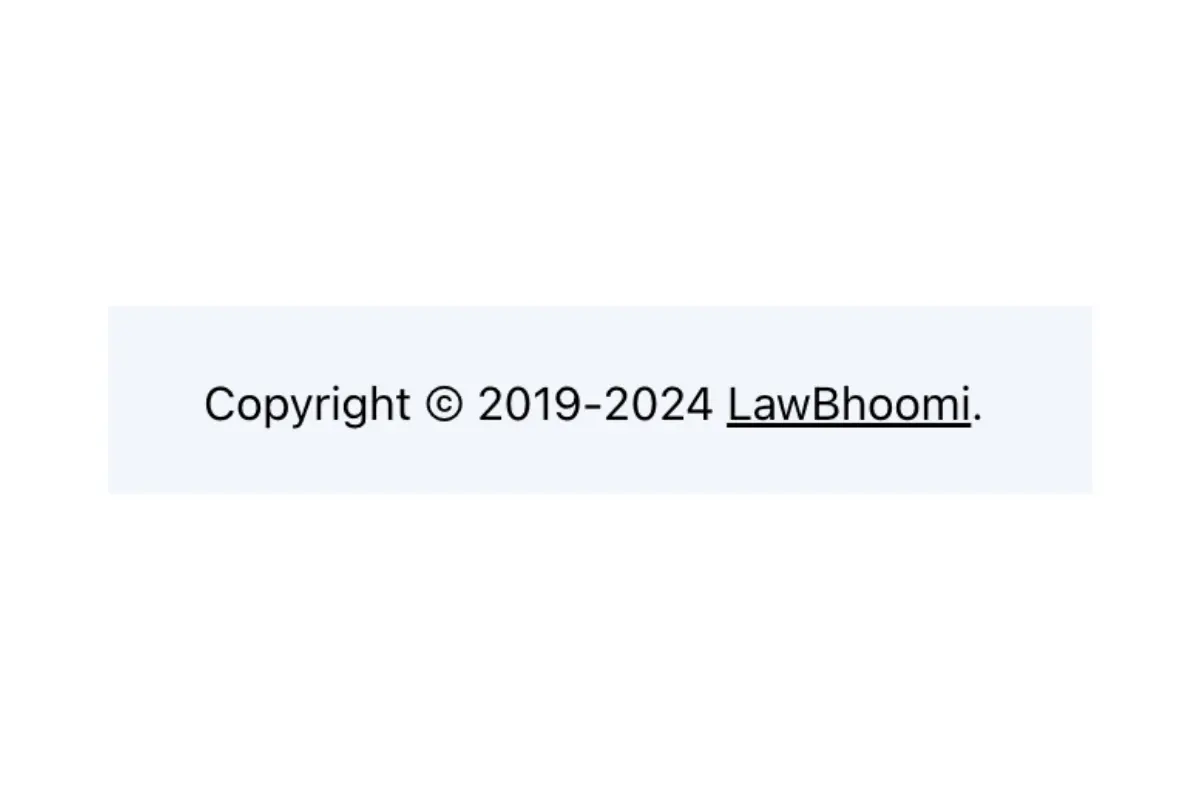The Best Times to Post on Social Media
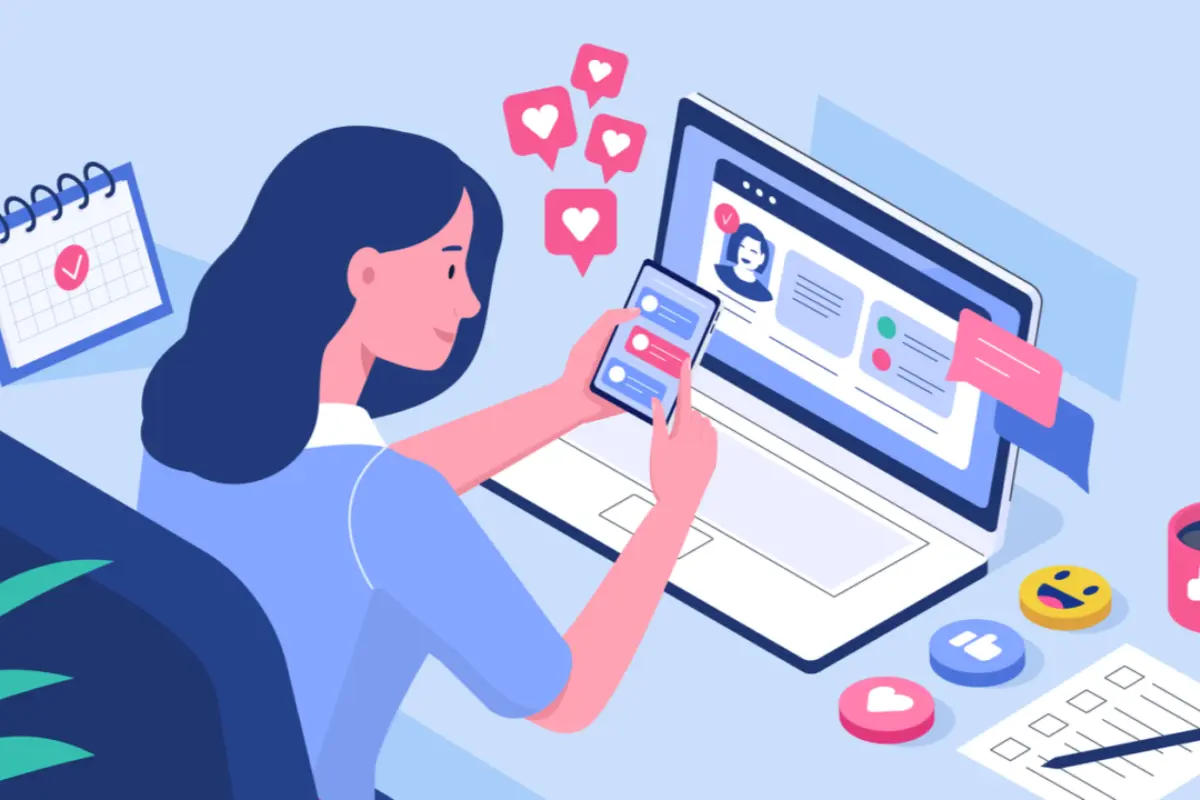
Social media is one of the most powerful tools for individuals and businesses today. However, creating engaging content isn’t enough – you also need to post it at the right time to maximize visibility and engagement. Posting at peak times can make a huge difference in how many people see, like, and share your content. In this article, we’ll break down the best times to post on different social media platforms, explaining why timing matters and how you can find the perfect time for your audience.
Why Timing Matters?
When you post on social media, the goal is to reach as many people as possible. However, the way social media algorithms work can make this tricky. Platforms like Instagram, Facebook, and Twitter use algorithms to decide which posts to show users first. Posting at times when your audience is most active helps increase the chances of your content being seen.
If you post during off-peak hours, even the best content might get buried under other posts, leading to lower engagement. On the flip side, posting at the right time can boost your reach, allowing more people to interact with your posts.
How to Find the Best Time to Post on Social Media
There’s no one-size-fits-all answer when it comes to the best time to post on social media, as it depends on your audience, the platform you’re using, and even the type of content you’re posting. Here are a few things you should keep in mind to find the ideal timing for your posts:
Audience demographics
If your target audience is made up of professionals, they might be more active on social media during lunch breaks or after work hours. On the other hand, younger audiences may be more engaged late in the evening.
Time zones
If your audience is spread across different regions, you’ll need to consider multiple time zones when posting. You may need to schedule posts at different times to reach all your followers effectively.
Platform-specific behaviour
Each social media platform has its own trends when it comes to user activity. Understanding these trends can help you make more informed decisions about when to post.
Now, let’s take a closer look at the best times to post on some of the most popular social media platforms.
Best Times to Post on Facebook
Facebook is one of the most widely used social media platforms, with over 2.8 billion monthly active users. However, the platform has become quite saturated, making it important to post at the right time to stand out.
- Weekdays are better than weekends: Studies show that Facebook engagement tends to peak during weekdays, particularly from Tuesday to Thursday. Monday is also a good day to post, as people often check their feeds after the weekend.
- Mid-morning and early afternoon are key times: The best times to post on Facebook are generally between 9:00 AM and 1:00 PM. Many people check Facebook during their morning commute or lunch break, making these prime hours for posting.
- Avoid late nights and weekends: While weekends can work for certain industries, most people are less active on Facebook during these times. Posts made in the evening (after 7:00 PM) generally don’t perform as well as those posted earlier in the day.
Best Times to Post on Instagram
Instagram is a highly visual platform, making it ideal for brands and influencers looking to showcase products, services, or lifestyles. However, posting at the right time is crucial for reaching a wider audience.
- Early morning and evenings work well: The best times to post on Instagram are often around 6:00 AM and 5:00 PM. These are times when people are either waking up and checking their phones or winding down after a busy day.
- Avoid posting during work hours: While lunchtime posts (around 12:00 PM) can sometimes perform well, posts made during standard work hours (9:00 AM to 5:00 PM) tend to get less engagement, especially if your target audience is professionals.
- Weekends can be effective for lifestyle content: If you’re posting lifestyle or entertainment-related content, weekends can be a great time to reach your audience. People often scroll through Instagram during their free time on Saturday and Sunday.
Best Times to Post on Twitter
Twitter is a fast-paced platform, with tweets having a much shorter lifespan compared to posts on Facebook or Instagram. Because of this, timing is especially important on Twitter.
- Weekdays during business hours work best: Tweets posted between 8:00 AM and 4:00 PM on weekdays generally receive the most engagement. People tend to check Twitter throughout the day, particularly during work breaks.
- Peak engagement is around lunchtime: Like Facebook, Twitter sees a spike in activity around noon, as many users take a break from work to check their feeds. Posting between 11:00 AM and 1:00 PM can lead to higher engagement.
- Evening and late-night posts don’t perform well: Twitter users tend to be less active in the evening, so it’s generally best to avoid posting after 5:00 PM unless you’re targeting a specific late-night audience.
Best Times to Post on LinkedIn
LinkedIn is a platform geared towards professionals, making it important to tailor your posting schedule to business hours. Content related to careers, industry insights, and networking performs best on this platform.
- Early mornings and late afternoons work well: The best times to post on LinkedIn are typically between 7:00 AM and 9:00 AM, and then again from 5:00 PM to 6:00 PM. These are times when professionals are either starting or wrapping up their workday and may have time to check LinkedIn.
- Mid-week posts perform better: Posts made on Tuesdays, Wednesdays, and Thursdays generally receive the highest engagement. Mondays can be hit or miss, as people are often catching up on work, while Fridays tend to see lower activity.
- Avoid weekends and late nights: As LinkedIn is a professional platform, users are far less active on weekends and during non-business hours. Posting during these times is unlikely to yield strong results.
Best Times to Post on Pinterest
Pinterest is a unique platform, where users come to discover new ideas and products. Because of this, Pinterest users tend to be more active during their free time, making evenings and weekends the best times to post.
- Evenings and late nights are key: The best time to post on Pinterest is generally between 8:00 PM and 11:00 PM. Many users browse Pinterest after dinner or before bed, making this a great time to share content.
- Weekends see high engagement: Pinterest is one of the few platforms where weekends outperform weekdays. Posting on Saturday or Sunday can lead to more engagement, as users have more free time to explore new ideas.
- Avoid early mornings: Unlike other platforms, early morning posts on Pinterest tend to receive less engagement. Most users check Pinterest later in the day, so it’s best to avoid posting before 8:00 AM.
Best Times to Post on TikTok
TikTok is known for its short, engaging videos, and it’s quickly become one of the most popular social media platforms. However, finding the best time to post on TikTok can be tricky, as the platform’s algorithm can boost content even hours after it’s posted.
- Weekdays during late afternoons and evenings work well: Posting between 4:00 PM and 8:00 PM on weekdays generally leads to the highest engagement. Many TikTok users are students or younger individuals who are most active after school or work hours.
- Mornings can work for some audiences: While evenings are typically the best time to post, early morning posts (around 7:00 AM) can also perform well, particularly if your target audience includes professionals or parents who check TikTok before starting their day.
- Weekends are hit or miss: Depending on your content, weekends can either be great for engagement or lead to lower visibility. Experimenting with different times on Saturday and Sunday can help you find the best fit for your audience.
Tools to Help You Schedule Posts
To make the most of your social media strategy, it’s important to use tools that allow you to schedule posts ahead of time. This ensures your content is being posted at optimal times, even when you’re not available to manually post.
Here are a few popular social media scheduling tools:
- Hootsuite: One of the most popular tools for scheduling social media posts across multiple platforms. Hootsuite also provides analytics to help you track engagement and adjust your posting schedule accordingly.
- Buffer: Another great option for scheduling posts on platforms like Facebook, Instagram, Twitter, and LinkedIn. Buffer’s simple interface makes it easy to plan and schedule posts in advance.
- Later: If you’re primarily focused on Instagram, Later is an excellent tool for scheduling posts and visually planning your content calendar. It also provides insights into the best times to post based on your audience’s behaviour.
- Sprout Social: This platform offers advanced social media scheduling features, along with in-depth analytics and reporting. It’s a great choice for businesses looking to streamline their social media strategy.
Final Thoughts
Timing is everything when it comes to social media. By understanding the best times to post on each platform, you can significantly increase your chances of reaching your target audience and boosting engagement. Keep experimenting with different posting times, use the available scheduling tools, and most importantly, focus on creating quality content that resonates with your audience.
Calling all Marketers!
🔴 Are you tired of searching for the perfect job?
Whether you're into content writing, SEO, social media, graphic design, or video editing—full-time, freelance, remote, or onsite—we've got your back!
👉 We post over 30 job opportunities every single day. Yes, every day (all verified).
Join the most reliable and fastest-growing community out there! ❤️
And guess what? It’s FREE 🤑
✅ Join our WhatsApp Group (Click Here) and Telegram Channel (Click Here) today for instant updates.