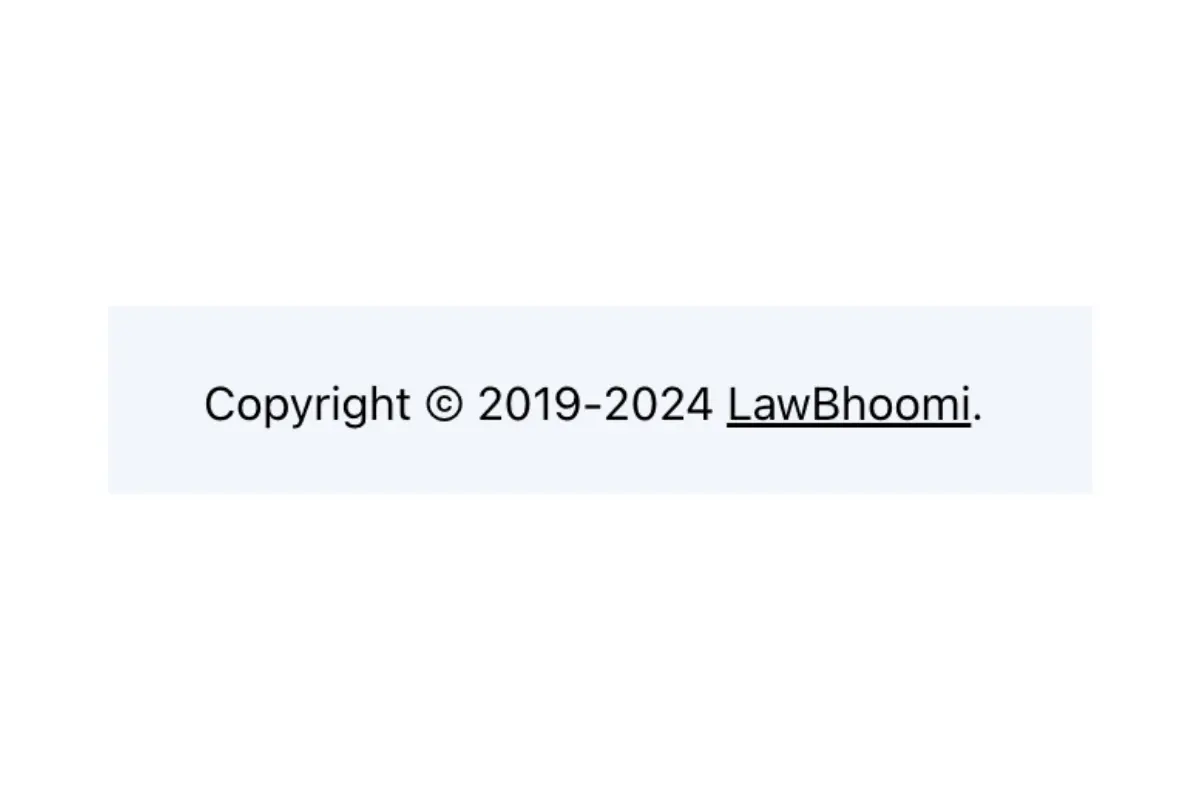What is a robots.txt File? All You Need To Know

A robots.txt file plays an essential role in directing web crawlers, often called bots. These crawlers are used by search engines like Google, Bing, and others to explore websites and gather information to index them for search results. But not every part of a website needs to be crawled or indexed. That’s where the robots.txt file comes into play. This small, simple file gives instructions to these bots about which parts of the website they can and cannot visit.
Let’s discuss the details of what a robots.txt file is, how it works, and why it’s important for your website.
What is a Robots.txt File?
At its core, a robots.txt file is a text file placed in the root directory of a website. It contains specific instructions for web crawlers (also called robots or spiders) on how to interact with the website. These instructions tell the crawlers which pages or sections of the website they are allowed to access and which they should ignore.
For example, if there’s a section of your site that’s under construction or contains sensitive information, you might want to block search engines from indexing those pages. The robots.txt file is the tool you’d use to accomplish that.
The Role of Web Crawlers
Before we go further into the robots.txt file, it’s helpful to understand the role of web crawlers. These are automated programs sent by search engines to visit websites and collect information about them. Web crawlers gather content from websites, such as text, images, and links, and store it in the search engine’s database. This process is called indexing.
When someone searches for something online, search engines use this indexed data to show relevant results. For a search engine to know what’s on your website, its web crawlers must first visit and index it. However, not every part of your website needs to be indexed or should be accessible to search engines. This is where robots.txt becomes valuable.
Why is Robots.txt Important?
The robots.txt file is crucial for controlling how search engines interact with your website. Without this file, web crawlers may attempt to index every page, even those you don’t want to show up in search results. There are a few reasons why you might want to use a robots.txt file:
Control Search Engine Indexing
Not all pages are suitable for public viewing or search engine indexing. For example, you might have login pages, user-only content, or test pages that don’t need to appear in search results.
Manage Crawl Budget
Search engines allocate a limited number of resources (called a crawl budget) to crawl your site. By using a robots.txt file, you can ensure that the crawler focuses on important pages, optimising your site’s crawl efficiency.
Protect Sensitive Data
Sometimes, parts of a website might contain sensitive information (like admin sections or private files). The robots.txt file allows you to block these from being crawled.
Improve Website Performance
By limiting which pages crawlers can access, you reduce the load on your server, which can help improve the performance of your website.
Prevent Duplicate Content Issues
If your website has multiple versions of the same content (such as a print-friendly version), you might want to prevent search engines from indexing the duplicates, which can affect your ranking negatively.
How Does a Robots.txt File Work?
The robots.txt file consists of a set of instructions written in plain text. These instructions, called directives, tell web crawlers what they can and cannot do. Here’s how it works:
- User-agent: This specifies which web crawlers the instructions apply to. Each search engine’s crawler has a unique name, called a user-agent. For example, Google’s crawler is called “Googlebot,” while Bing’s is “Bingbot.” You can apply rules for specific crawlers or all crawlers.
- Disallow: This directive tells the crawler which pages or sections of the site it cannot access. For example, you can disallow the “/admin” section of your site so that crawlers won’t visit it.
- Allow: This directive is used to override a disallow directive. It tells crawlers they are allowed to access specific pages, even if the broader section is disallowed.
- Sitemap: In some cases, the robots.txt file includes a link to the sitemap, a file that lists all the important pages on your website. This helps search engines find and crawl your important content.
Sample Robots.txt File
Let’s look at a simple example of what a robots.txt file might look like:
User-agent: *
Disallow: /admin/
Disallow: /login/
Allow: /public/
Sitemap: https://www.example.com/sitemap.xml
- The first line, **User-agent: *** means that the rules apply to all web crawlers.
- The Disallow: /admin/ line tells the crawlers not to access the admin section.
- The Disallow: /login/ line blocks the login page from being crawled.
- The Allow: /public/ line specifically allows the public section to be crawled.
- The last line provides the location of the sitemap for the website.
What Happens If There’s No Robots.txt File?
If a website doesn’t have a robots.txt file, web crawlers are free to crawl and index the entire site. For most websites, this isn’t a problem, but in cases where certain content should be hidden or if the crawl budget is limited, not having a robots.txt file can be inefficient or expose pages you don’t want search engines to see.
Common Misconceptions About Robots.txt
There are some common misunderstandings about what the robots.txt file can and cannot do:
- Robots.txt Does Not Protect Pages from Being Accessed: While the robots.txt file can block search engines from crawling a page, it doesn’t prevent the page from being accessed directly if someone has the URL. For security purposes, sensitive information should be protected through other means, such as passwords.
- Not All Bots Follow Robots.txt: While most legitimate web crawlers respect the rules set in a robots.txt file, some bots do not. Malicious bots, such as scrapers, may ignore the robots.txt file entirely and access the website anyway.
- Robots.txt Does Not Prevent Indexing: Blocking a page in the robots.txt file prevents crawlers from visiting that page, but it doesn’t always prevent search engines from indexing it. If the URL is linked from another website or mentioned in other places, it can still appear in search results, though often without a description. To fully prevent a page from being indexed, you should use noindex meta tags on the page itself.
Best Practices for Using Robots.txt
- Only Block Necessary Pages: Use the robots.txt file sparingly. Blocking too many pages can affect how well your website is indexed and ranked. Focus on blocking sensitive areas or sections that don’t need to be crawled.
- Check Your Robots.txt Regularly: Ensure that the file is up to date and that it accurately reflects your website’s structure. Websites change over time, and your robots.txt file should evolve as well.
- Test Your Robots.txt File: Google provides a tool called the Robots Testing Tool in the Google Search Console. It allows you to check whether your robots.txt file is correctly configured and if it’s blocking or allowing the right pages.
- Use Noindex for Sensitive Pages: If there are pages you absolutely don’t want to appear in search results, using a noindex tag is more effective than relying solely on robots.txt.
- Monitor Crawl Errors: After setting up or modifying your robots.txt file, monitor your website for crawl errors. These can indicate that search engines are being blocked from important content or pages that should be indexed.
Conclusion
A robots.txt file is a powerful yet simple tool for managing how web crawlers interact with your website. It’s especially useful for controlling which parts of your site should be indexed and which should remain hidden. While it doesn’t provide full security or privacy, it’s a vital part of managing your website’s relationship with search engines.
By understanding how robots.txt works and implementing it properly, you can optimise your site’s crawl efficiency, protect sensitive areas, and ensure that search engines focus on the most important parts of your website. Remember to regularly review and update the file as your website evolves to maintain control over your content and ensure your site performs well in search results.
Calling all Marketers!
🔴 Are you tired of searching for the perfect job?
Whether you're into content writing, SEO, social media, graphic design, or video editing—full-time, freelance, remote, or onsite—we've got your back!
👉 We post over 30 job opportunities every single day. Yes, every day (all verified).
Join the most reliable and fastest-growing community out there! ❤️
And guess what? It’s FREE 🤑
✅ Join our WhatsApp Group (Click Here) and Telegram Channel (Click Here) today for instant updates.