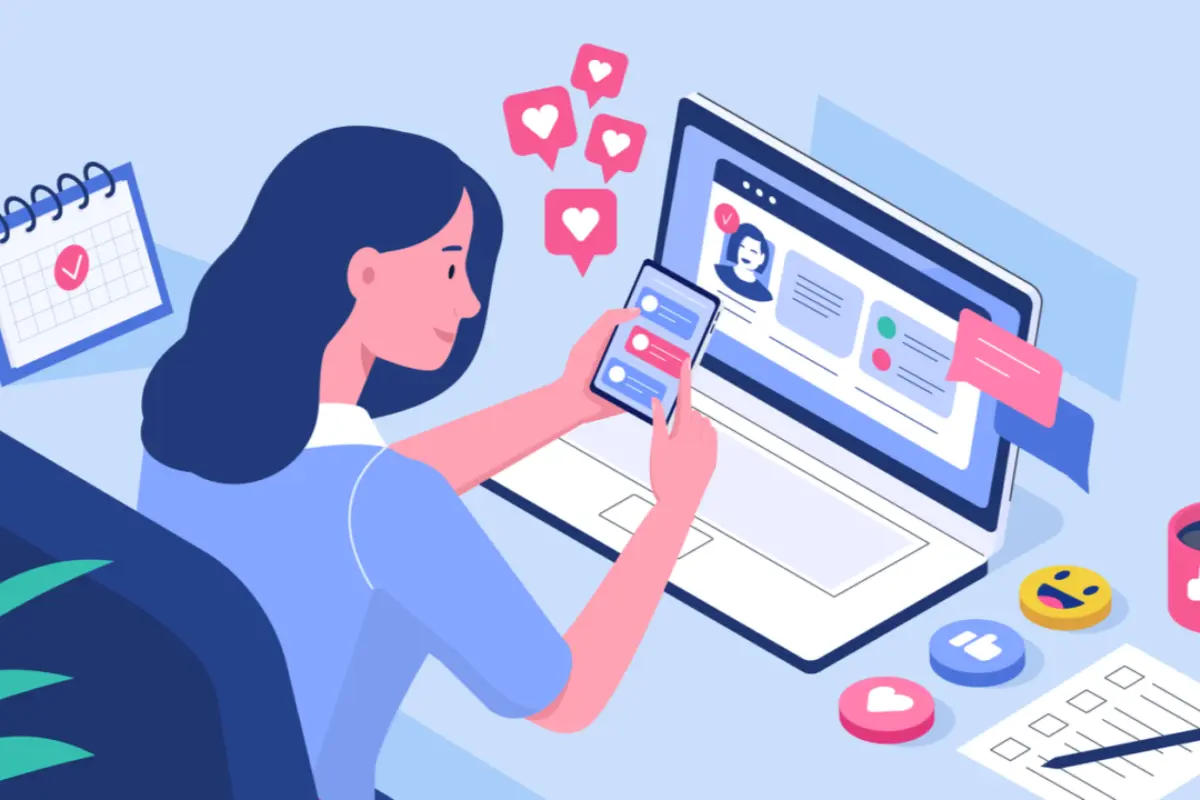What Makes Canva the Best Choice for Digital Marketers with Little Technical Knowledge?

In 2024, marketers need to produce high-quality content quickly to engage their audience. Visual content, in particular, is crucial to attracting attention and conveying messages effectively. However, not all digital marketers have the technical skills needed to create stunning graphics. This is where Canva shines.
It has become a go-to tool for digital marketers, especially for those who have little to no design experience or technical knowledge. In this article, we will explore what makes Canva the best choice for digital marketers with limited technical expertise.
1. User-Friendly Interface
One of the standout features of Canva is its user-friendly interface. Even if you’re not familiar with design software like Photoshop or Illustrator, you can quickly get the hang of Canva.
The platform is intuitive, with drag-and-drop functionality, which makes designing as easy as playing with building blocks. You don’t need to know any design jargon or advanced techniques to create professional-looking graphics. Everything is labelled clearly, so you can find what you need without any confusion.
This simplicity saves time for digital marketers who are juggling various tasks and can’t afford to spend hours learning complicated software. With Canva, you can focus on your marketing strategy instead of struggling with design tools.
2. Ready-to-Use Templates
Canva offers a vast library of templates, making it incredibly convenient for marketers who don’t have time to start from scratch. Whether you need a social media post, email banner, infographic, or presentation, Canva has a template for almost everything. These templates are fully customisable, allowing you to modify text, colours, images, and layout to suit your brand’s needs.
For digital marketers with little technical knowledge, these templates eliminate the fear of a blank canvas. You can select a template that matches your vision and adjust it according to your preferences. This feature not only speeds up the design process but also ensures that your content looks polished and professional.
3. No Need for Advanced Design Skills
Canva eliminates the need for advanced design skills. You don’t need to know how to use complex tools, manage layers, or understand colour theory to create visually appealing designs. The platform simplifies the design process by offering basic yet powerful tools like resizing, cropping, and text editing. It also has features like photo filters and transparency adjustments, which allow you to enhance your designs with just a few clicks.
For digital marketers, this means you can create quality content that resonates with your audience without needing to hire a professional designer. Whether you’re crafting social media posts, email headers, or blog graphics, Canva makes it easy to create visuals that grab attention.
4. Affordable Pricing
Cost is always a factor when choosing a tool, especially for small businesses or freelancers with limited budgets. Canva offers a free version with an extensive range of features that are sufficient for many digital marketers. You can create unlimited designs, access thousands of templates, and use basic design tools without spending a dime.
For those who need more advanced features, Canva Pro is available at a very reasonable price. With Canva Pro, you gain access to premium templates, a broader range of design tools, and a larger stock image library. For digital marketers looking for affordable design solutions, Canva provides great value for money compared to expensive design software that often requires a subscription.
5. Vast Stock Library
Another reason Canva is ideal for digital marketers with limited technical knowledge is its vast library of stock images, icons, and illustrations. You no longer need to search multiple websites to find suitable visuals for your content. Canva provides a wide selection of free and premium stock images that can be incorporated into your designs.
Having access to this library saves digital marketers a significant amount of time. You can simply search for the type of image or icon you need, drag it into your design, and customise it. Additionally, all the images and icons are high-quality, which ensures that your content looks professional and engaging.
6. Brand Kit for Consistency
Maintaining brand consistency is essential for digital marketers, and Canva helps make this easier with its Brand Kit feature (available in Canva Pro). The Brand Kit allows you to store your brand’s logos, fonts, and colours in one place, making it convenient to apply them across all your designs.
With a Brand Kit, you no longer have to worry about remembering the exact shade of your brand’s colours or the specific font used in your logo. This feature ensures that every design you create is on-brand, which is critical for building recognition and trust among your audience.
7. Collaboration Features
Canva is not just a tool for individual marketers—it’s also perfect for teams. The platform offers collaboration features that allow team members to work on designs together in real time. You can invite colleagues to edit designs, leave comments, and share feedback, all within the Canva platform.
For digital marketing teams, this feature is invaluable. It reduces the back-and-forth process of emailing designs and feedback, streamlining the workflow. Plus, since Canva is cloud-based, you can access your designs from any device, making it easy to collaborate even if your team is working remotely.
8. Resizing for Multiple Platforms
One challenge digital marketers often face is adapting designs for different platforms. A design that works for Instagram might not fit well on Twitter or Facebook without adjustments. Canva’s Magic Resize feature (available in Canva Pro) solves this problem. With just one click, you can resize your design to fit various social media platforms, ensuring that your content is optimised for each one.
This feature saves digital marketers a lot of time and effort. Instead of manually adjusting your designs for every platform, Canva does it for you, allowing you to maintain consistency across all your social media channels.
9. Mobile App for On-the-Go Design
For marketers who are always on the go, Canva offers a mobile app that is just as powerful as its web version. You can create, edit, and share designs directly from your smartphone or tablet. The app includes the same templates, design tools, and features as the desktop version, making it easy to work on your designs no matter where you are.
This flexibility is perfect for digital marketers who need to create content quickly while travelling or attending meetings. Whether you’re at the office or on the move, Canva ensures that you can stay productive and meet your design needs.
10. Educational Resources
Canva is committed to helping users, especially those without a design background, succeed. The platform offers a variety of educational resources, including tutorials, design courses, and blogs. These resources are designed to help users learn how to create better designs, use the platform’s features effectively, and stay updated on the latest design trends.
For digital marketers with little technical knowledge, these resources provide a valuable opportunity to improve their design skills. You can start with the basics and gradually explore more advanced techniques, all within the Canva ecosystem.
11. Design Inspiration
Sometimes, digital marketers hit a creative block and need some inspiration. Canva’s built-in inspiration gallery is a great tool to spark ideas. You can browse through a wide range of designs created by other users and get inspired to create something similar for your brand.
This feature is particularly useful when you’re not sure where to start with your design. You can explore designs related to your industry, niche, or desired outcome and gain insights into what works best for your audience.
Conclusion
For digital marketers with little technical knowledge, Canva is a game-changer. Its user-friendly interface, vast library of templates and images, affordable pricing, and powerful features make it the best choice for creating high-quality visual content. Whether you need to design social media posts, presentations, or marketing materials, Canva provides the tools you need to succeed without the steep learning curve associated with traditional design software.
By using Canva, digital marketers can save time, reduce costs, and maintain brand consistency while producing visually appealing content. The platform’s collaboration features, educational resources, and mobile accessibility further enhance its appeal, making it a must-have tool for any marketer looking to create stunning designs effortlessly.
Calling all Marketers!
🔴 Are you tired of searching for the perfect job?
Whether you're into content writing, SEO, social media, graphic design, or video editing—full-time, freelance, remote, or onsite—we've got your back!
👉 We post over 30 job opportunities every single day. Yes, every day (all verified).
Join the most reliable and fastest-growing community out there! ❤️
And guess what? It’s FREE 🤑
✅ Join our WhatsApp Group (Click Here) and Telegram Channel (Click Here) today for instant updates.