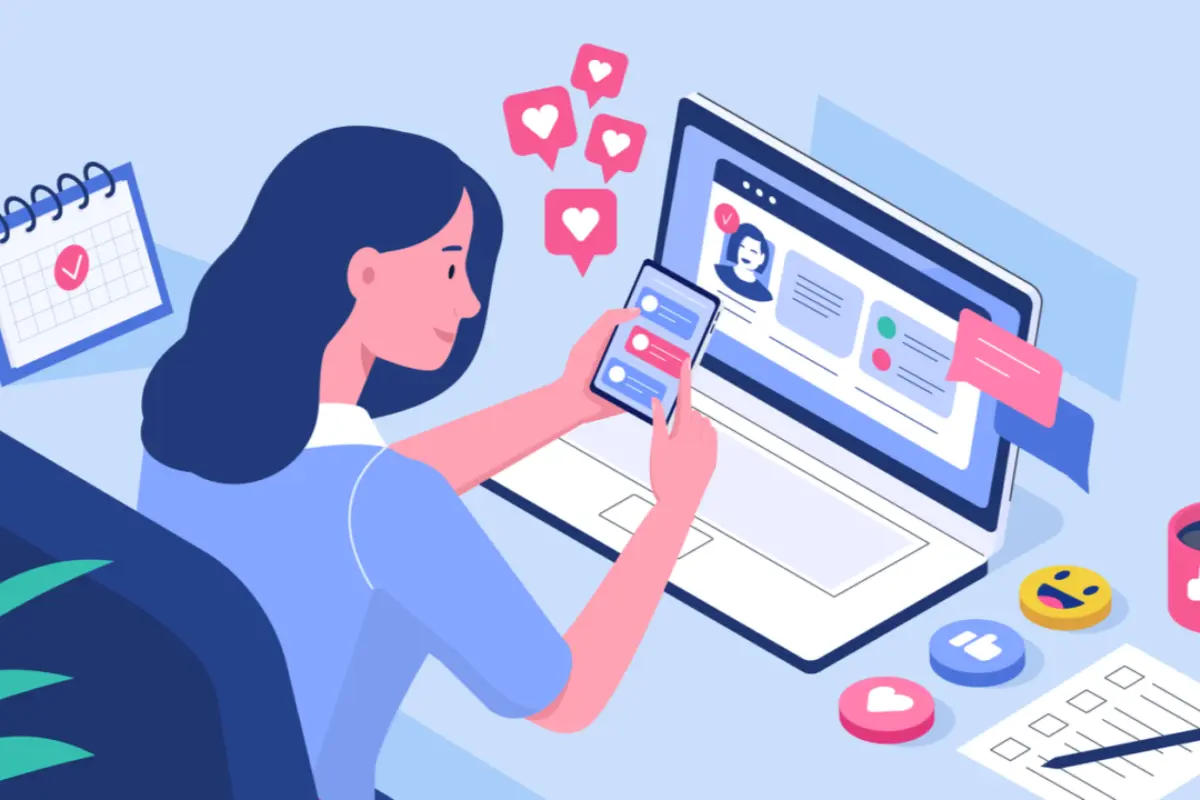XML Sitemap: What It Is & How to Create One

If you manage a website, you may have come across the term XML sitemap during your SEO research. But what exactly is an XML sitemap, and why is it important? More importantly, how do you create one for your website?
This article will explain everything you need to know about XML sitemaps — their purpose, benefits, and step-by-step methods to create and submit one to search engines. Let’s get started.
What is an XML Sitemap?
An XML sitemap is a file that lists all important pages of your website in a structured way so that search engines like Google, Bing, and others can easily find, crawl, and index them.
Think of it as a roadmap of your website that tells search engines what pages exist, how often they are updated, and how important they are relative to each other.
Unlike a regular sitemap intended for users (which is often in HTML), an XML sitemap is designed specifically for search engines. It follows a standard XML format that machines can easily read.
Why is an XML Sitemap Important?
Even if your website has great content and good internal linking, some pages might remain undiscovered by search engine crawlers. This is especially true for large sites, new websites, or those with complex structures.
Here are some key reasons why XML sitemaps are essential:
1. Better Crawling and Indexing
Search engines use automated bots (called crawlers) to explore websites. An XML sitemap helps these bots locate all your important pages quickly and efficiently. This reduces the chances of any page being missed or overlooked.
2. Helps New and Large Websites
For new websites with fewer backlinks or large websites with thousands of pages, XML sitemaps ensure that search engines find every page faster than relying solely on external links or internal navigation.
3. Communicates Updates to Search Engines
Your XML sitemap can include metadata such as the date a page was last modified, how often it changes, and its priority. This information helps search engines understand which pages to crawl more frequently.
4. Supports Rich Media and News Content
If your website includes images, videos, or news articles, sitemaps can be enhanced to provide specific information about this content, improving their chances of appearing in specialised search results.
Difference Between XML Sitemap and HTML Sitemap
Before diving into how to create an XML sitemap, it’s useful to understand the difference between XML and HTML sitemaps:
| Aspect | XML Sitemap | HTML Sitemap |
|---|---|---|
| Purpose | For search engines | For website visitors |
| Format | Structured XML format | Simple HTML page with links |
| Visibility | Usually hidden from users | Visible on the website |
| Contains | List of URLs with metadata | List of URLs for easy navigation |
| Helps | Crawl and index site efficiently | Improves user experience |
Both can coexist on a website, serving different purposes.
How to Create an XML Sitemap: Step-by-Step Guide
Creating an XML sitemap is easier than it sounds. Depending on your website type, technical skills, and platform, you can follow different methods.
Method 1: Using Online XML Sitemap Generators
This is the easiest way for small websites or beginners.
Steps:
- Choose an Online Generator: Some popular free options include XML-Sitemaps.com, Screaming Frog, or SEO Site Checkup.
- Enter Your Website URL: Input the homepage URL of your website.
- Start the Scan: The tool will crawl your website to find all accessible pages.
- Download the XML Sitemap: After the scan completes, download the generated sitemap.xml file.
- Upload to Your Website: Use FTP or your website’s control panel to upload the sitemap.xml file to the root directory of your website (e.g., www.yoursite.com/sitemap.xml).
- Submit to Search Engines: Use Google Search Console and Bing Webmaster Tools to submit your sitemap URL.
Advantages:
- No technical knowledge required.
- Quick and simple for small sites (usually up to 500 pages for free).
Limitations:
- May not cover password-protected or dynamically generated pages.
- Limited control over sitemap settings in free versions.
Method 2: Using CMS Plugins or Extensions
If your website uses a Content Management System (CMS) like WordPress, Joomla, or Drupal, plugins/extensions can automate sitemap creation and updates.
For WordPress:
- Yoast SEO: Popular SEO plugin that automatically generates XML sitemaps.
- All in One SEO Pack: Another well-known plugin with sitemap features.
- Google XML Sitemaps: Dedicated plugin for sitemap generation.
Steps:
- Install and Activate Plugin: Go to the plugins section of your WordPress dashboard and install your chosen sitemap plugin.
- Configure Settings: Most plugins generate sitemaps automatically but allow customisation like excluding certain pages or post types.
- Find Your Sitemap URL: Usually, it is at www.yoursite.com/sitemap.xml or as specified by the plugin.
- Submit Sitemap to Search Engines: Submit the sitemap URL in Google Search Console and Bing Webmaster Tools.
Advantages:
- Automated and dynamic sitemap generation.
- Automatically updates sitemap when you add, edit, or remove content.
- Easy integration with SEO tools.
Method 3: Manually Creating an XML Sitemap
For tech-savvy users or custom-built websites, creating a sitemap manually or programmatically is an option.
Basic XML Sitemap Structure:
xmlCopyEdit<?xml version="1.0" encoding="UTF-8"?>
<urlset xmlns="https://www.sitemaps.org/schemas/sitemap/0.9">
<url>
<loc>https://www.example.com/</loc>
<lastmod>2025-07-15</lastmod>
<changefreq>weekly</changefreq>
<priority>1.0</priority>
</url>
<url>
<loc>https://www.example.com/page1</loc>
<lastmod>2025-07-10</lastmod>
<changefreq>monthly</changefreq>
<priority>0.8</priority>
</url>
</urlset>
Explanation:
<loc>: URL of the page.<lastmod>: Date the page was last modified.<changefreq>: Expected frequency of content updates (e.g., daily, weekly, monthly).<priority>: Importance of the page relative to others (from 0.0 to 1.0).
Steps:
- Create a new text file named
sitemap.xml. - Add the URLs of your website pages within the
<urlset>tags. - Add optional metadata for each URL.
- Save the file and upload it to your website root directory.
- Submit the sitemap URL to search engines.
Advantages:
- Full control over sitemap content.
- Customisable for special needs.
Limitations:
- Time-consuming for large websites.
- Must be updated manually or via scripts.
Best Practices for XML Sitemap Creation
To get the most benefit from your XML sitemap, follow these best practices:
1. Include Only Important URLs
Avoid listing irrelevant or duplicate pages like admin pages, login pages, or test pages. Include only URLs you want indexed.
2. Keep Sitemap Size Reasonable
A sitemap can list up to 50,000 URLs or be 50MB in size. For larger sites, create multiple sitemap files and use a sitemap index file to organise them.
3. Use Correct URL Format
Always use absolute URLs with the correct protocol (https:// or http://) and no trailing slashes unless consistent throughout the site.
4. Update Regularly
Make sure your sitemap reflects your current website structure. For dynamic sites, use automated tools or plugins that update sitemaps automatically.
5. Submit to Search Consoles
After uploading, submit your sitemap to Google Search Console and Bing Webmaster Tools. This helps search engines discover and crawl your pages faster.
How to Submit Your XML Sitemap to Google Search Console
Once your sitemap is ready and uploaded, follow these steps to submit it to Google:
- Login to Google Search Console: Use your Google account associated with your website.
- Select Your Website Property: If you haven’t added your website, add it and verify ownership.
- Navigate to ‘Sitemaps’ Section: Found on the left sidebar.
- Enter Sitemap URL: Typically, it’s
https://www.yoursite.com/sitemap.xml. - Click ‘Submit’: Google will start crawling your sitemap.
- Check Submission Status: Google reports errors or warnings if any.
Regularly check the sitemap section to monitor indexing status and fix errors.
Common Mistakes to Avoid
- Submitting Incorrect Sitemap URL: Ensure the sitemap URL is accessible via browser and has no errors.
- Including Noindex Pages: Pages marked with noindex should not be in the sitemap.
- Duplicating URLs: Avoid duplicate URLs with different parameters or protocols.
- Ignoring Sitemap Errors: Always monitor Search Console for errors and fix them promptly.
Conclusion
An XML sitemap is a powerful tool to improve your website’s SEO by ensuring search engines discover and index your important pages quickly and accurately. Whether you run a small blog, an e-commerce store, or a large corporate site, having a well-structured XML sitemap can boost your site’s visibility on search engines.
Creating a sitemap can be done easily through online tools, CMS plugins, or manual coding, depending on your comfort level and website complexity. Always keep your sitemap updated and submit it to search engines to maximise the benefits.
Investing a little time in creating and maintaining your XML sitemap will help your website perform better in search results and attract more organic visitors.
Calling all Marketers!
🔴 Are you tired of searching for the perfect job?
Whether you're into content writing, SEO, social media, graphic design, or video editing—full-time, freelance, remote, or onsite—we've got your back!
👉 We post over 30 job opportunities every single day. Yes, every day (all verified).
Join the most reliable and fastest-growing community out there! ❤️
And guess what? It’s FREE 🤑
✅ Join our WhatsApp Group (Click Here) and Telegram Channel (Click Here) today for instant updates.